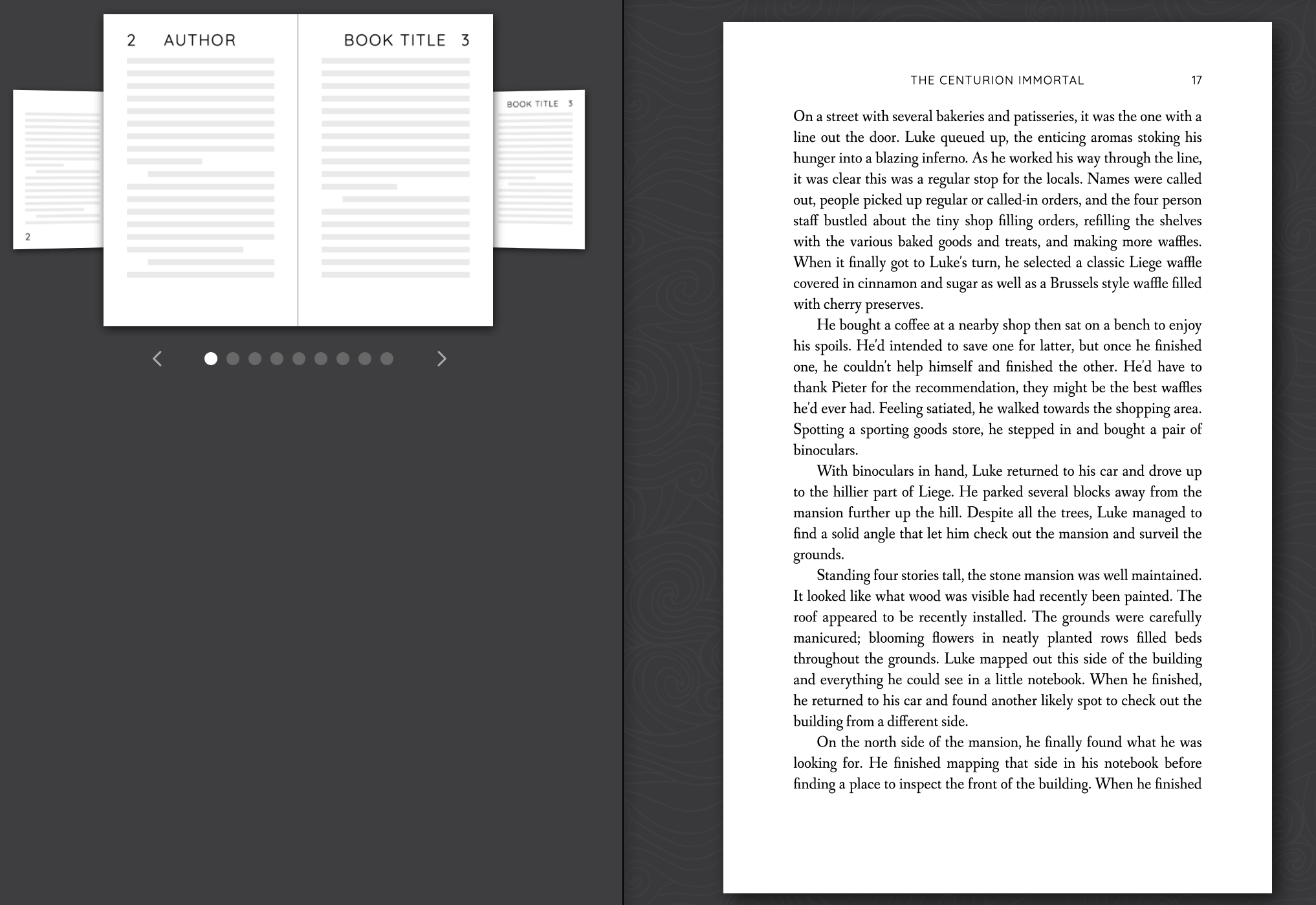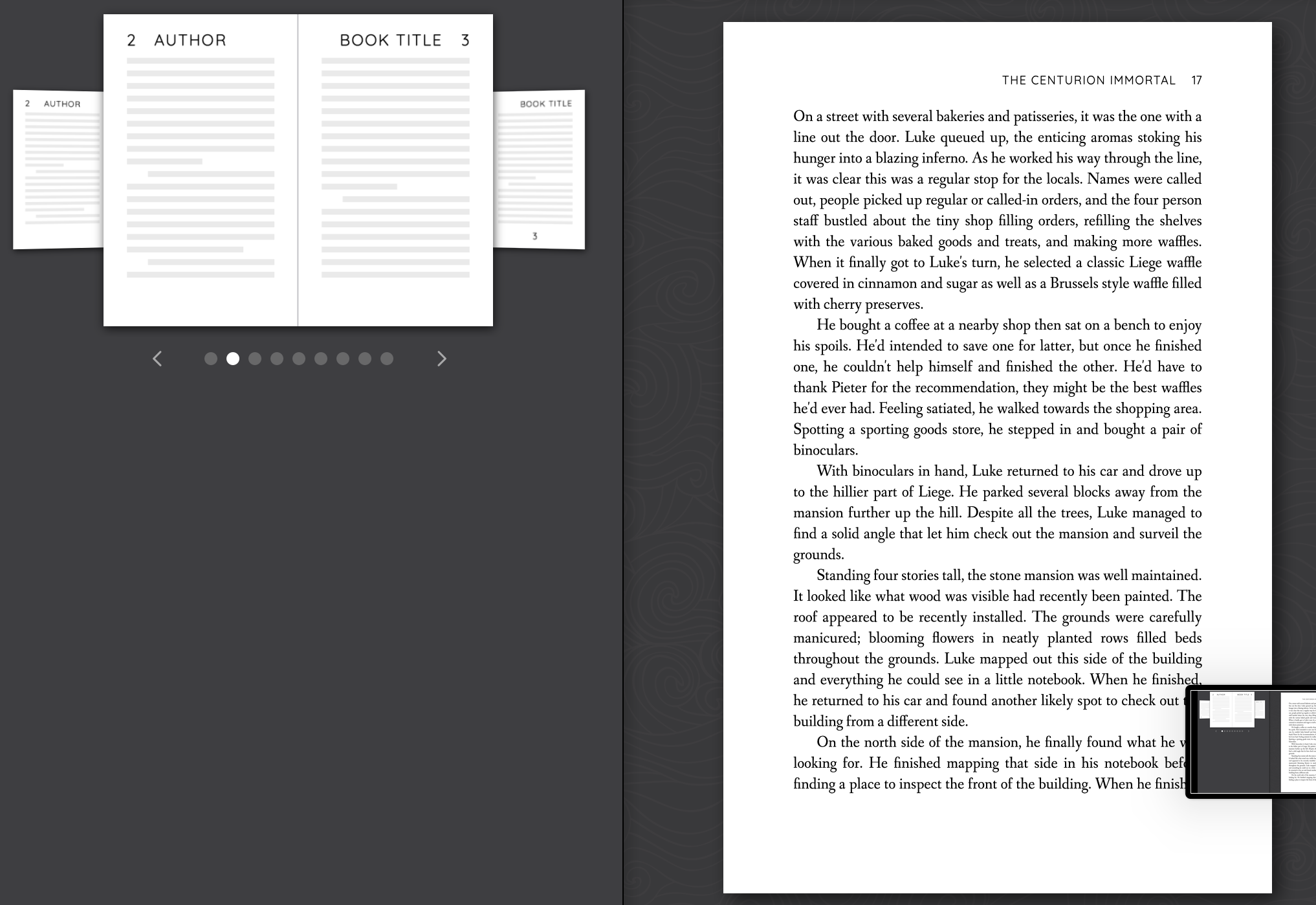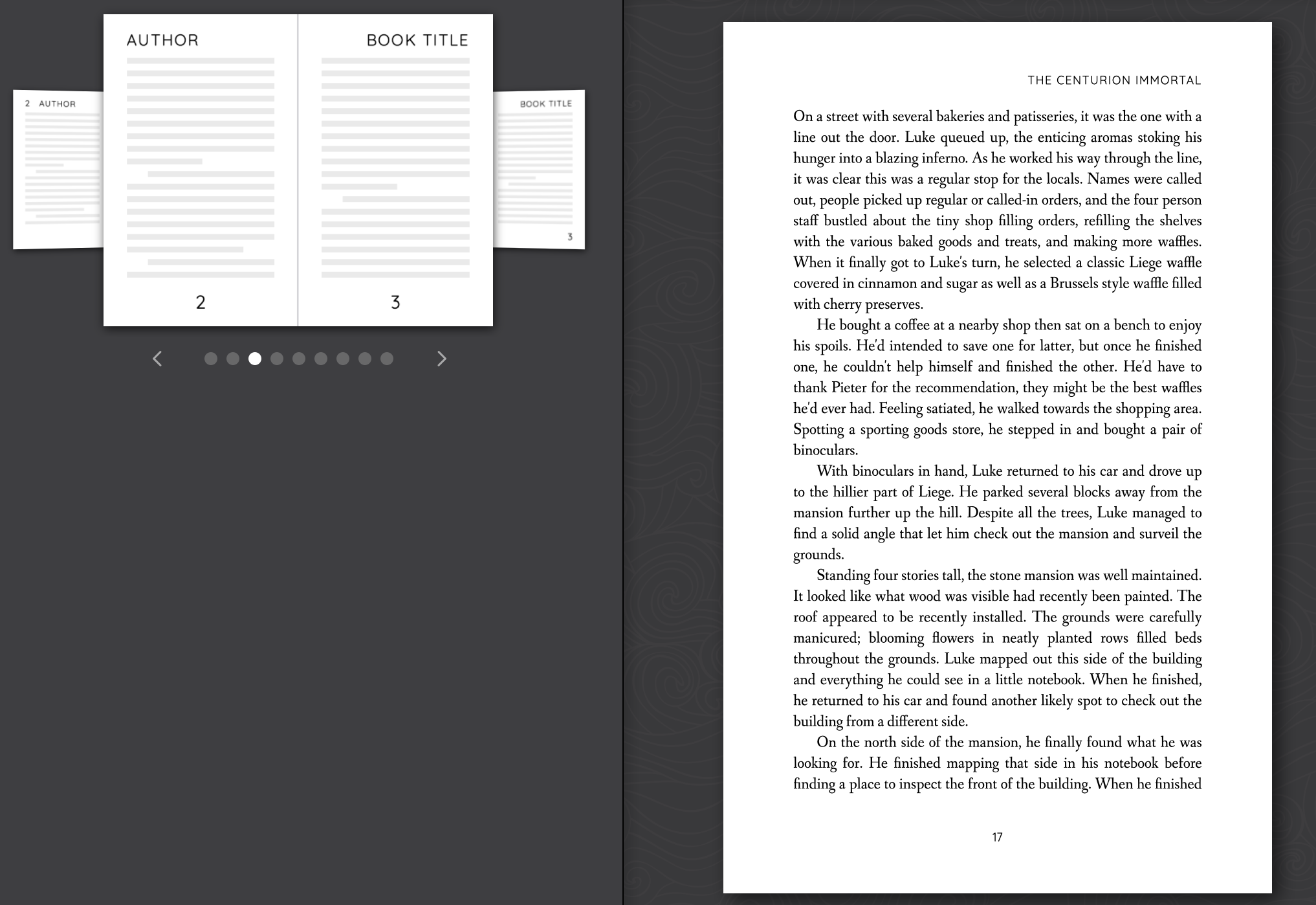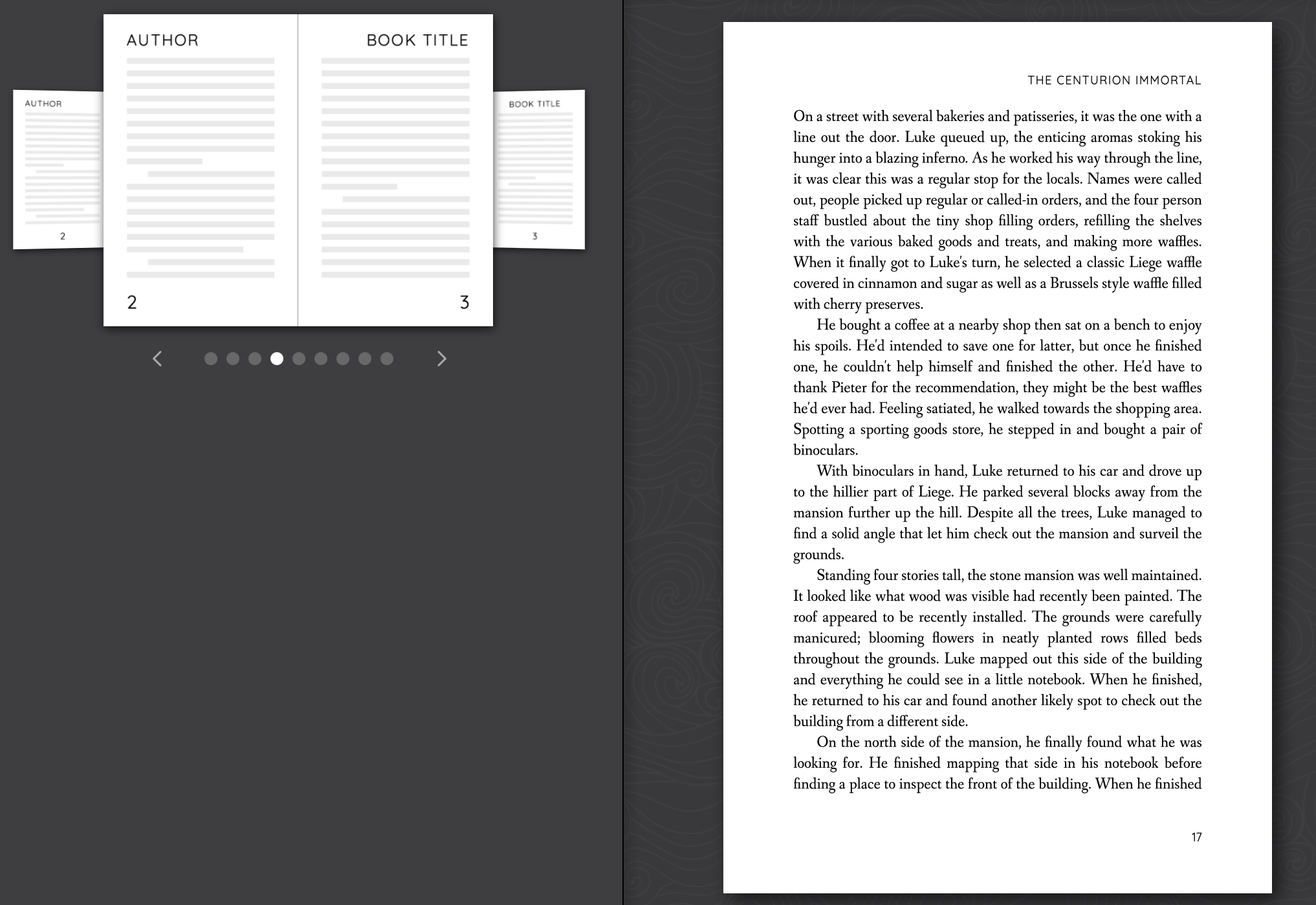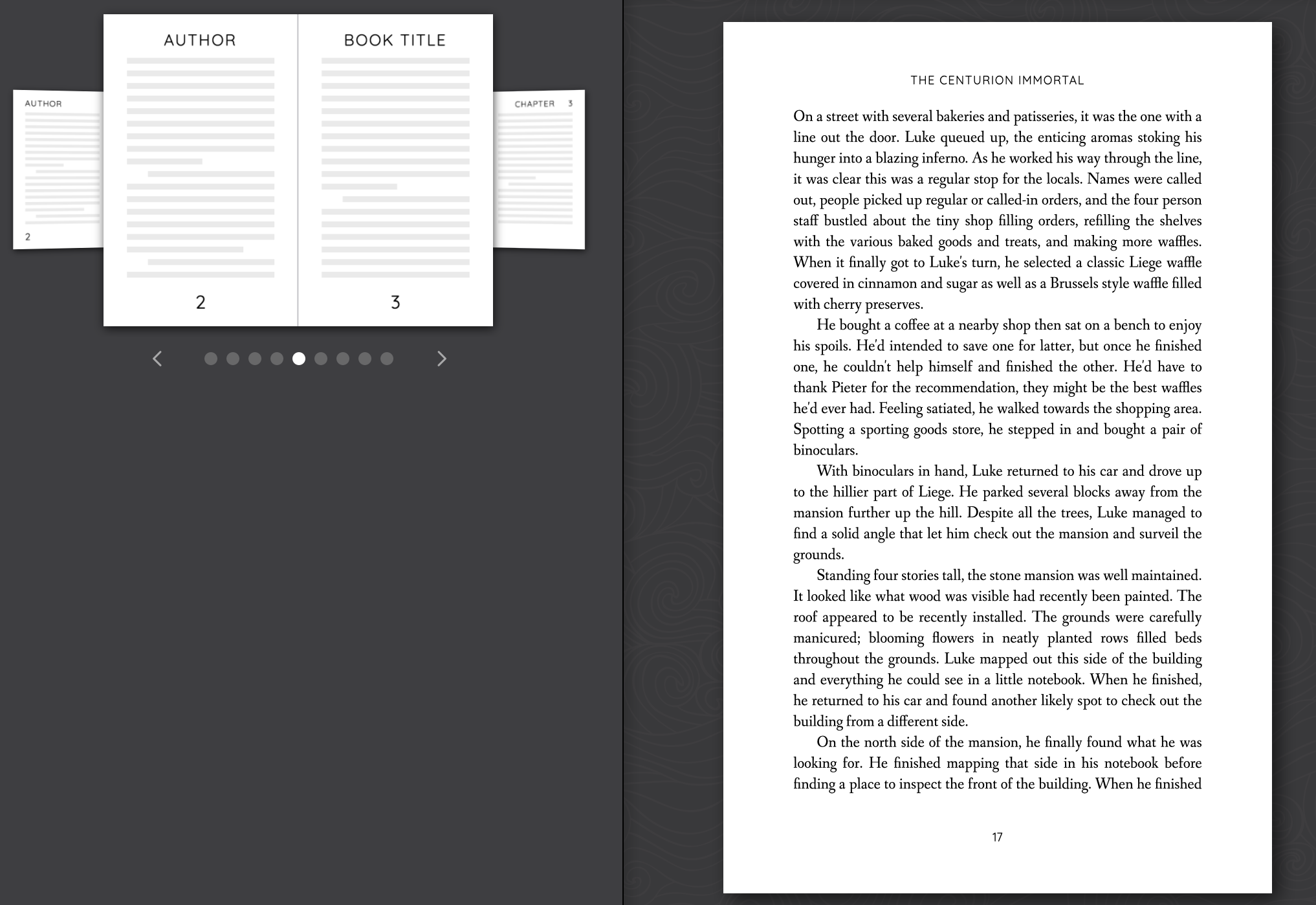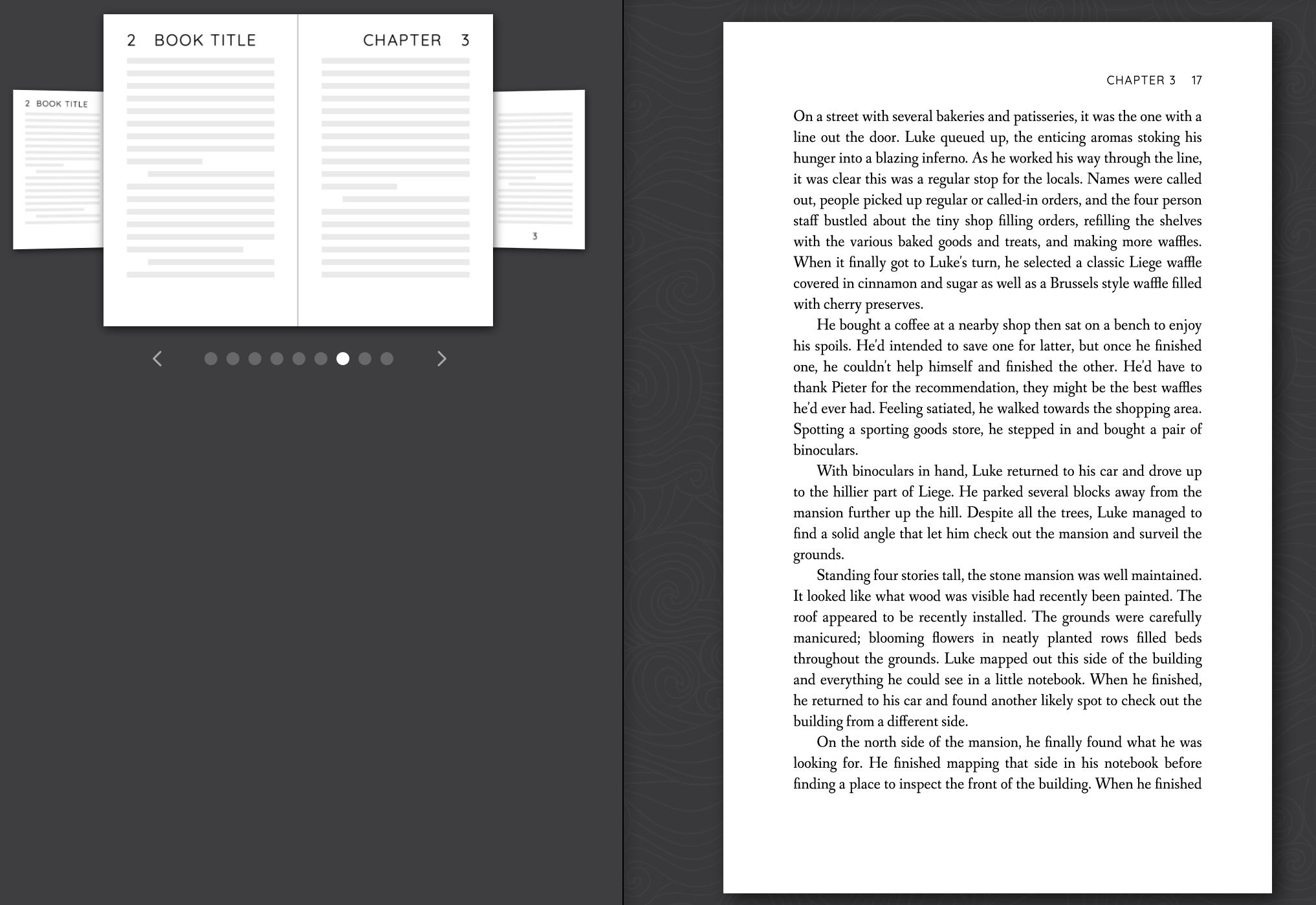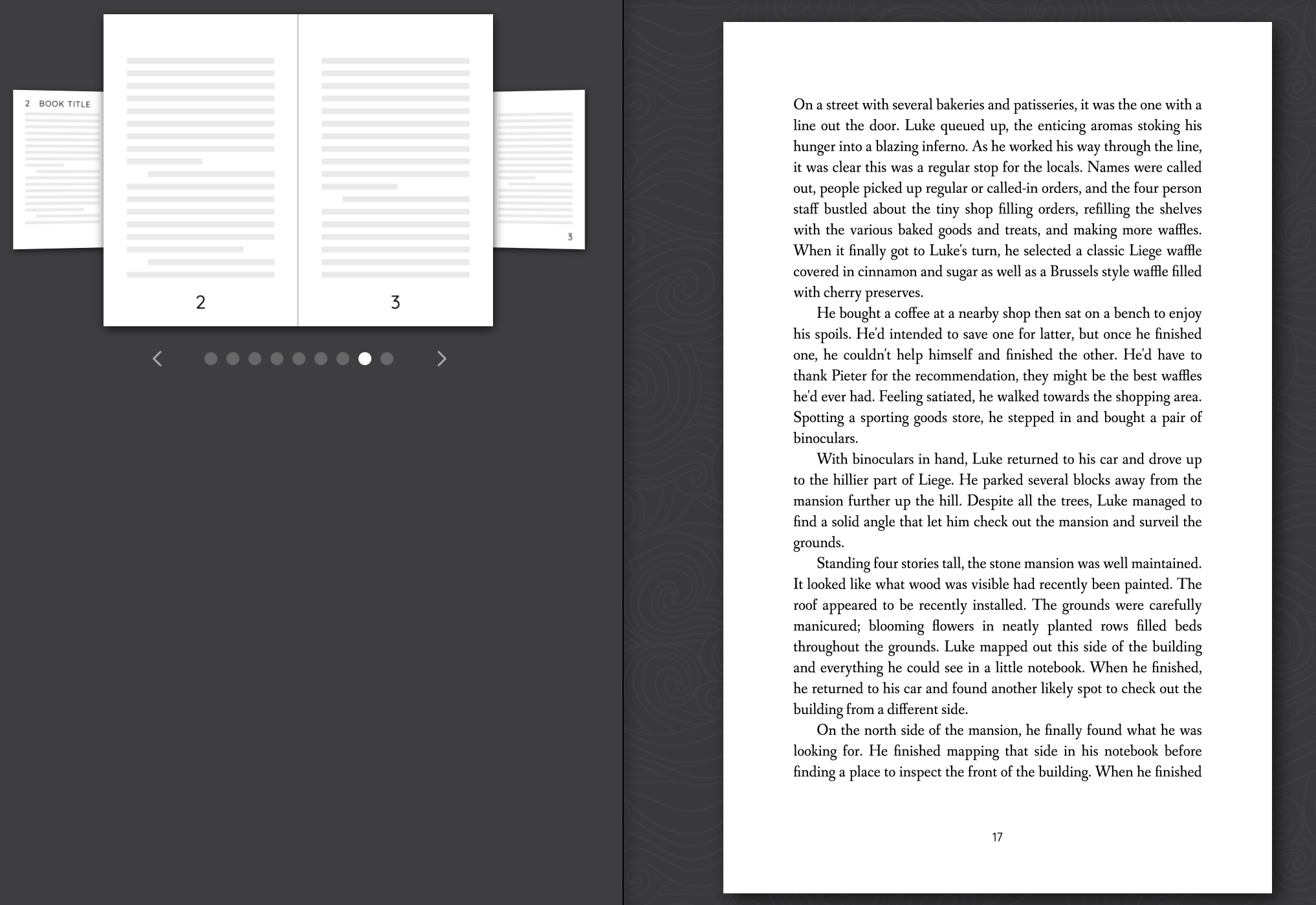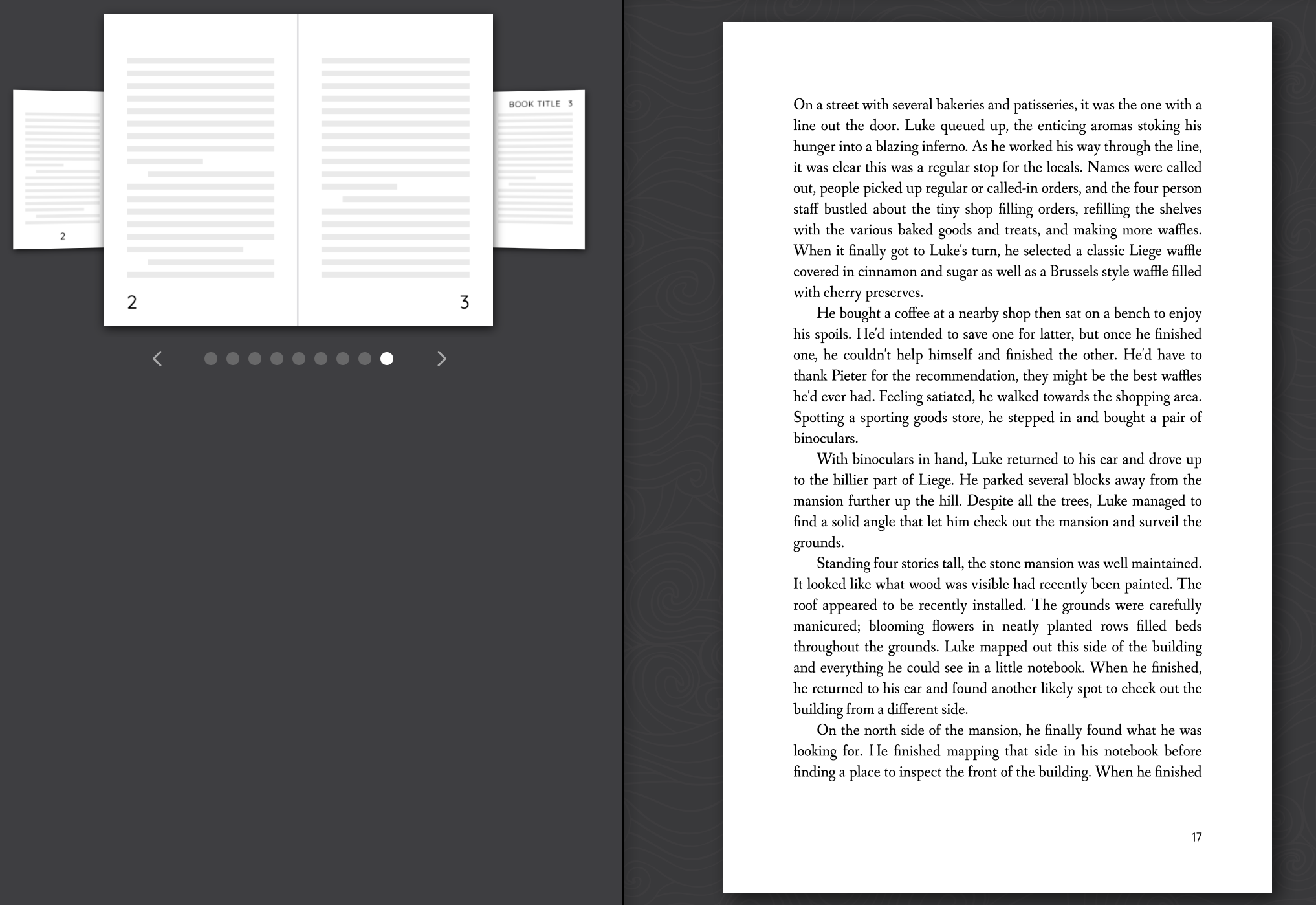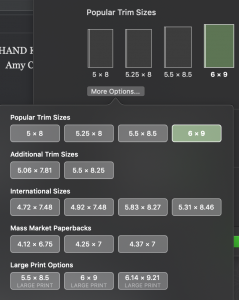The last thing you’ll need to finalize is the details for your print edition. A lot of the options here will be dictated by what you’ve decided upon with your cover designer or is information you’ll need to give to your cover designer so you can have your print cover properly sized. If you’re not doing a print edition, you can scroll to the bottom of the page to get to the final checklist or click here.
Header & Footer Options
In this option, you’ll select where you want the page numbers for your printed book along with other information like author name, book title, and chapter.
Trim Size
How big is your book going to be? There are several different size options in several different categories. If you’re producing multiple print options, please indicate which ones so a separate file can be created for each.
Trade Paperbacks – The larger sized paperbacks. Available sizes:
- 5″x8″
- 5.25″x8″
- 5.5″x8.25″
- 5.5″x8.5″
- 6″x9″
Mass Market Paperbacks – The common, smaller paperback sizes:
- 4.12″x6.75″
- 4.25″x7″
- 4.37″x7″
Large Print Editions – If you’re producing a large print edition for the visually impaired, these are the most common sizes:
- 5.5″x8.5″
- 6″x9″
- 6.14″x9.21″
Fonts
There are several font options available for your print edition. You’ll want to decide which is the best option for your books style and your personal preference.
Available Fonts:
- Athelas
- Baskerville
- Cochin
- Crimson Text
- Fanwood
- Hoefler Text
- Iowan Old Style
- Palatino
- Times New Roman
Page Numbers and New Chapters
Page Numbers: Typically, page numbers begin with chapter one or the prologue (if there is one). Anything before chapter one, like dedications or author’s notes, will use lower case Roman numerals – ii, iii, iv.
New Chapters: New chapters most commonly start on the right page. If the previous chapter ends on the right page, the next lest page would be left blank. If you don’t want the chapters to begin on the right page, only chapter one will start on the right page.
Page Count
After your book has been fully formatted, your cover designer will need the official page count so they can determine the final spine width of your print edition.
Tip: When setting up your book with your Print on Demand service (PoD), such as KDP or IngramSpark, you can select either white pages or cream pages. Be sure to let your cover designer know which you’re selecting. Cream pages are slightly thicker and will require a small adjustment to your book’s spine width.